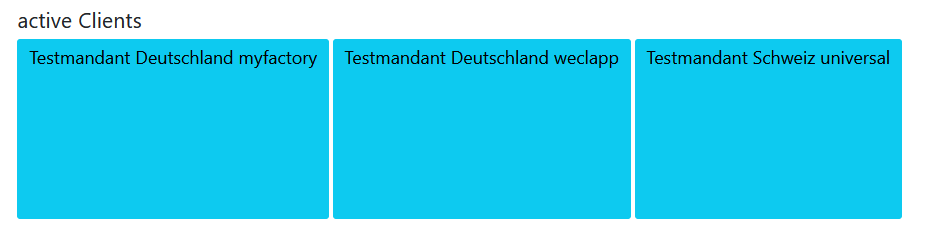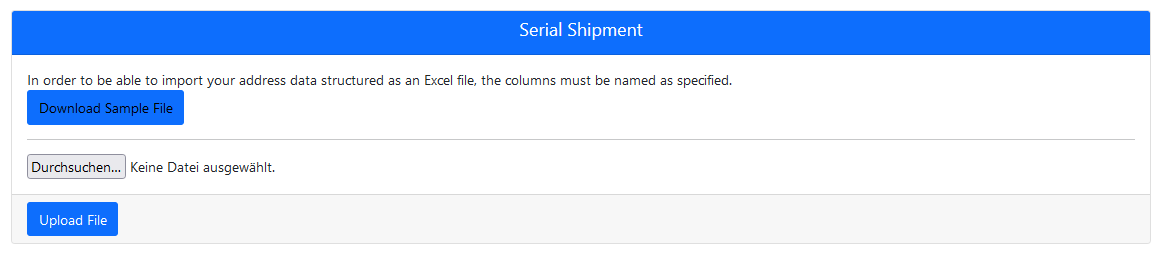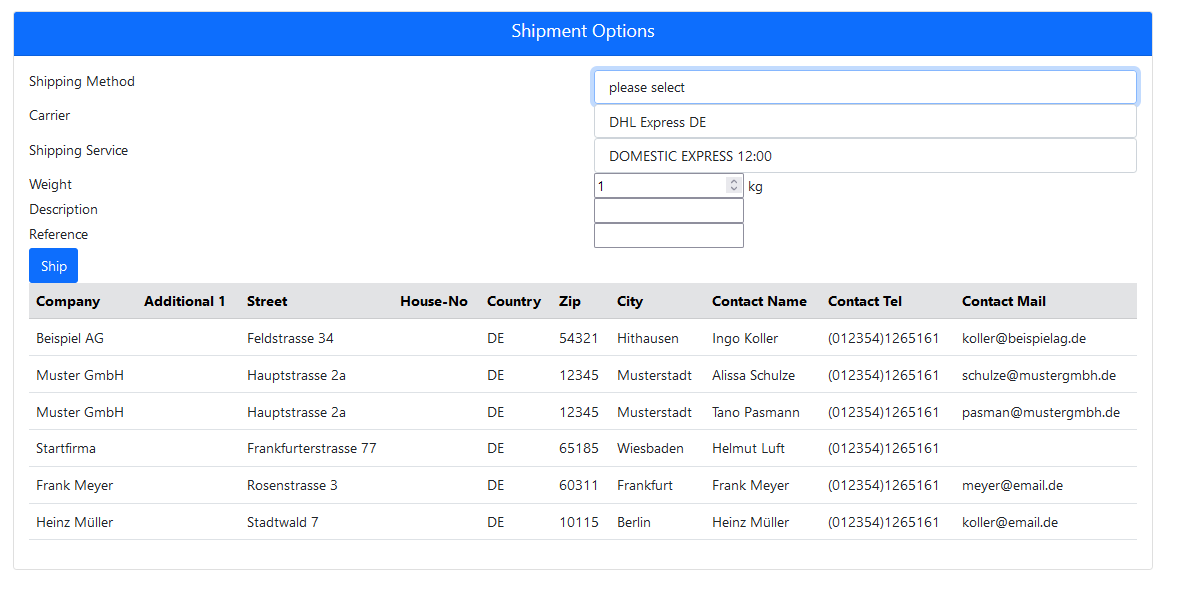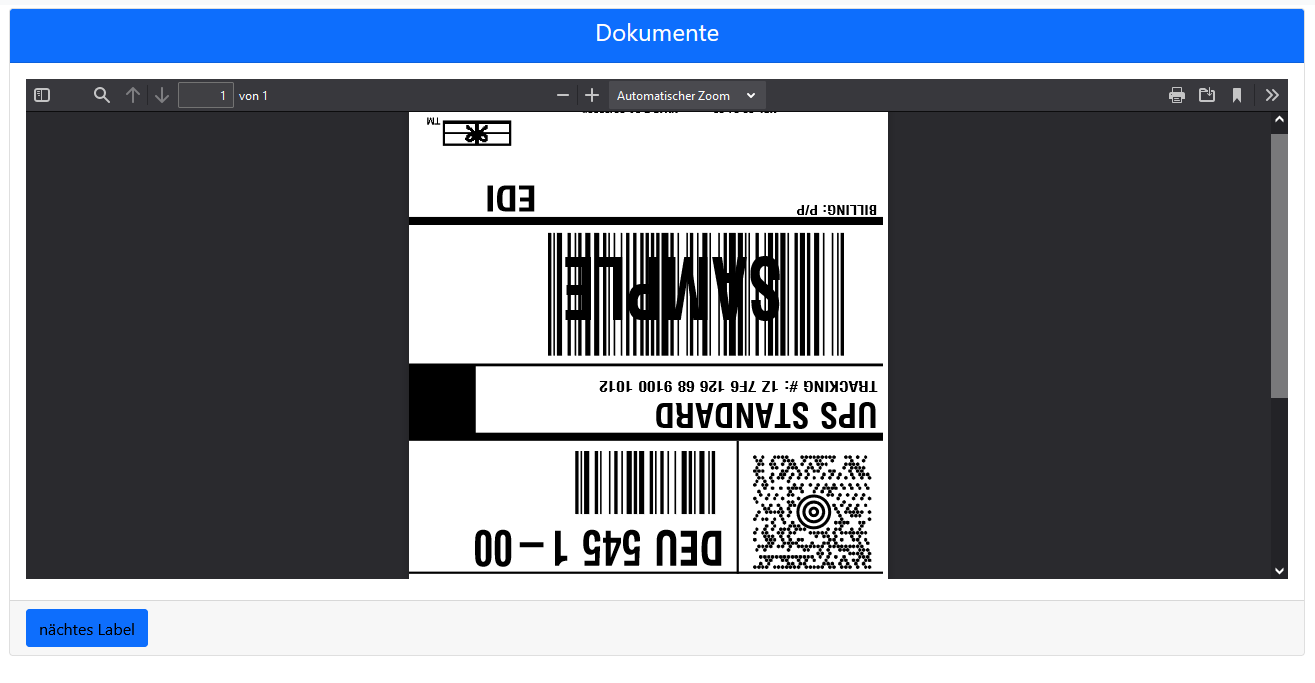With serial shipping, you have the option of sending parcels of the same weight to several recipients in one step.
If you have several clients, you must first select the client with which you would like to carry out serial mailing.
In the next step we offer you the download of a sample file. The columns in your Excel file must be named exactly as in the example document.
Once you have prepared your file accordingly, click on „Browse…“, select it and confirm by clicking on „Upload file“.
A list of all addresses read from the file is now displayed and you can either specify the forwarding agent and the desired shipping service or a corresponding shipping method that contains this information and, if necessary, other options.
Choose a weight, as well as an optional description and reference, and click on „send“.
Finally, one label after the other is created. After you have printed the respective label, click on „next label“ to create the next one.