To create a new user, first click on „new“ and then „new user“.
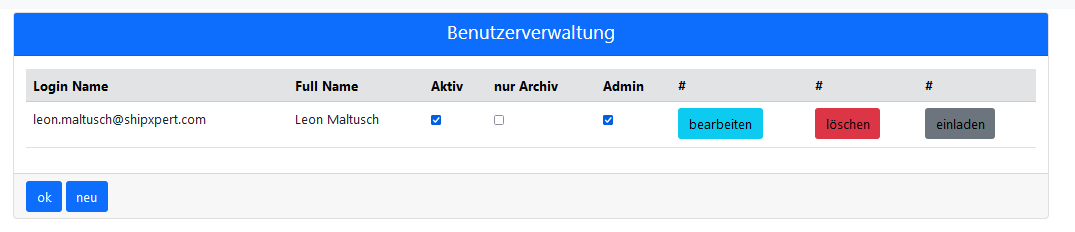
Enter an email address and a username. If you want the user to have admin rights, check the „Admin“ box.
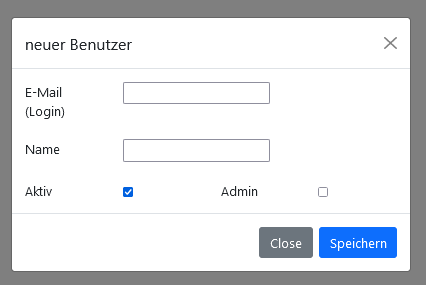
If it is not an admin user, you must now specify one (or more) user role(s). To do this, click on „edit“ for the user you just created and then on „new role“.
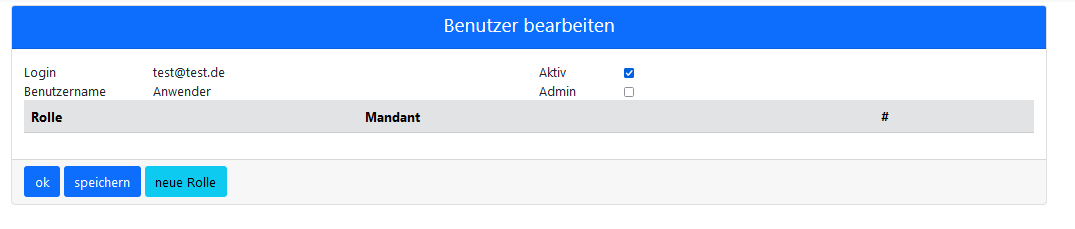
Now create the user role and the client to which this user should have access with this role.

Currently there are the following roles:
- Archiv: The user may only access the „Archive“ tab.
- Versand: The user is allowed to access the „Shipping“ and „Archive“ tabs.
- PowerUser Versand: Currently still identical to „Shipping“. In the future, such a user will have extended rights compared to the normal „Send“ user.
To send the new user an invitation with a link to create a password, simply click „Invite“.