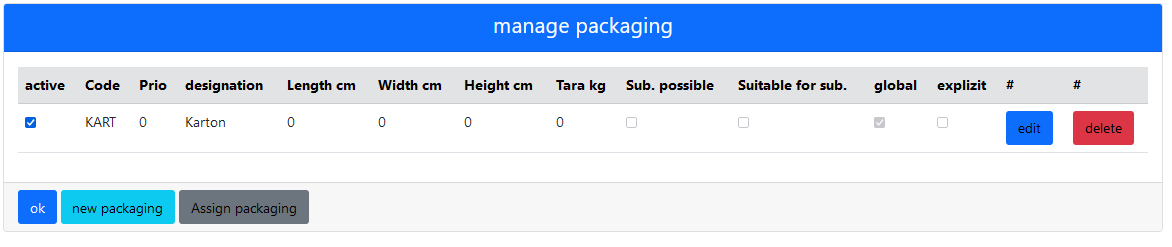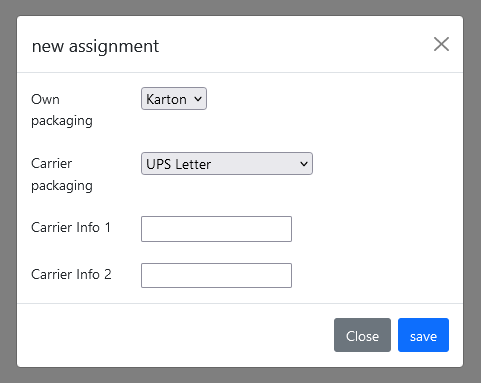Here you can create your own packaging.
Notice
If you create your own packaging, the standard packaging of the shipping company is no longer available and must be created separately!
If you click on „New packaging“, the following dialog opens:
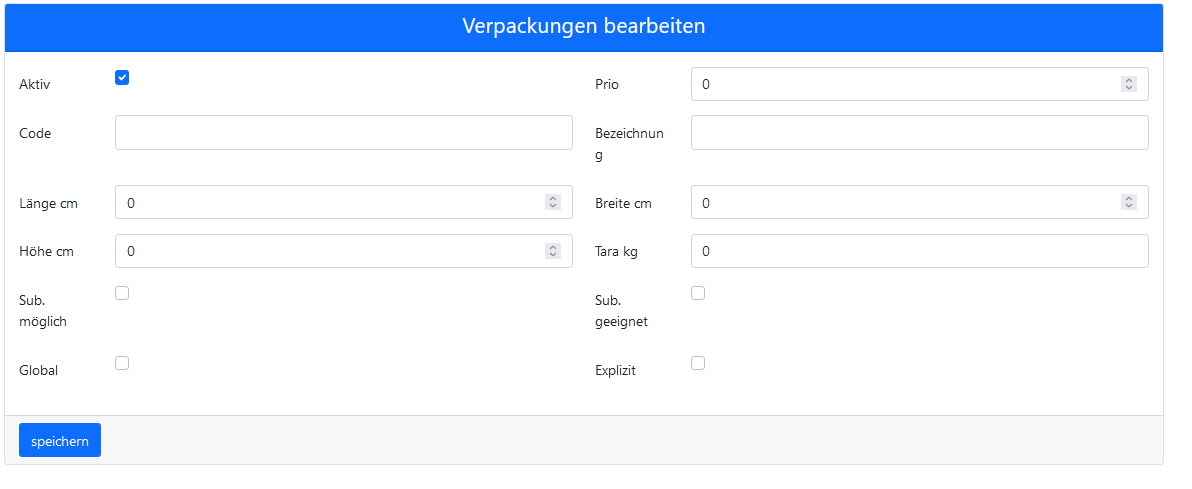
Priority
The order in which the packaging should be displayed in the drop-down menu can be specified here. („0“ means it comes first.)
Code / Designation / Dimensions
These details are all user-defined.
Tara KG
The weight entered here is automatically added to the shipment weight entered in the shipment dialog when the packaging is selected.
sub possible
Should it be possible to add sub-packaging to this packaging?
sub suitable
Should this packaging also be used as sub-packaging?
Global
If this hook is activated, this applies to all clients.
explicit
If this check mark is activated, you can assign your own packaging for each transport service provider.
Assign packaging
Click on „Assign packaging“, select the desired transport service provider and click on „New assignment“.
In the following dialog, first select your own packaging, then the shipping company packaging and, if desired, add a note for the shipping company.
After the allocation has been made, the forwarding agent receives the designation specified by it during transmission.