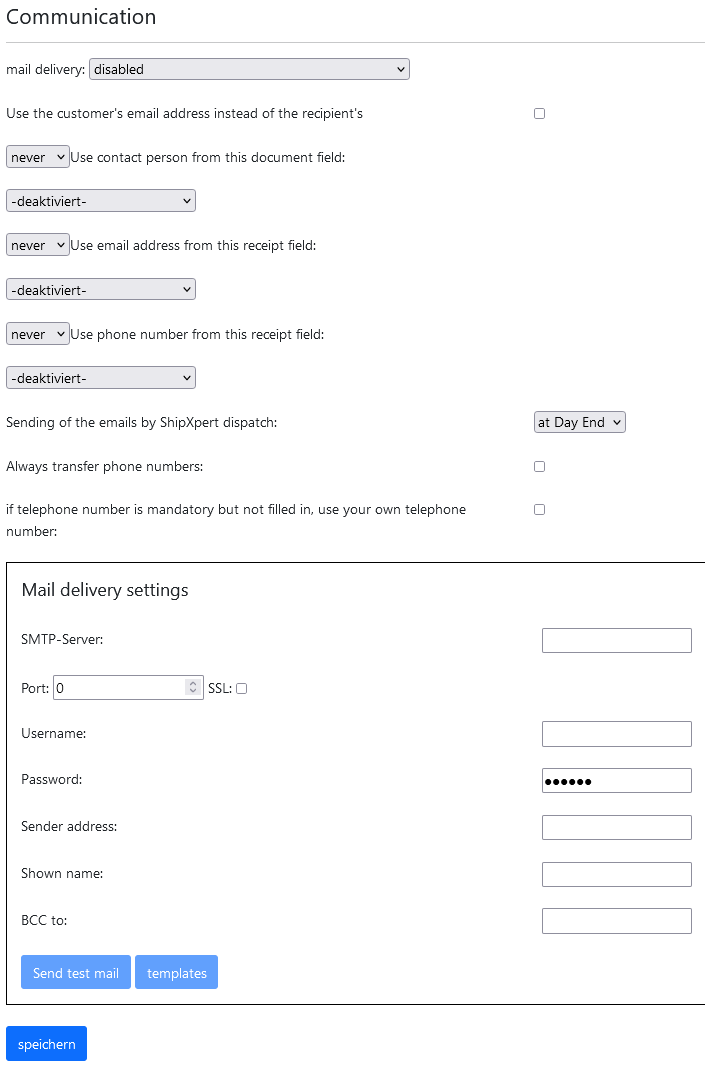
|
Setting
|
Beschreibung
|
|---|---|
| never | |
| if filled | If the corresponding field is filled, the data from the field is used, otherwise that of the customer or the recipient. |
| always | The data of the field should always be taken, if it is empty no e-mail or telephone number will be transmitted. |
Sending of the emails by ShipXpert dispatch
Should your own e-mails be sent to the customer/recipient immediately, at the end of the day, manually, or by the Scheduler?
This setting only affects your own dispatch mail. We have no influence on the shipping emails from the transport service provider, but these are usually sent automatically as soon as the package is scanned by the shipping service provider.
Always transfer phone number
A telephone number is always transmitted, even if technically no telephone number is actually required.
If phone number is mandatory but not filled in, use your own phone number
A telephone number is always required for shipments abroad. If there is no phone number on the receipt, you will get an error message from ShipXpert. In order to skip this, you can select here that if there is no telephone number in the receipt, your own one from the client master is set.
Mail delivery settings
It is necessary that all fields specified under „Mail delivery settings“ are filled out. Only the field „Copies via BCC to“ is optional.
The correct function of the mail dispatch can be tested via „Send test mail“. It is advisable to enter a non-company e-mail address for sending a test e-mail under BCC so that any errors in external communication can be identified.