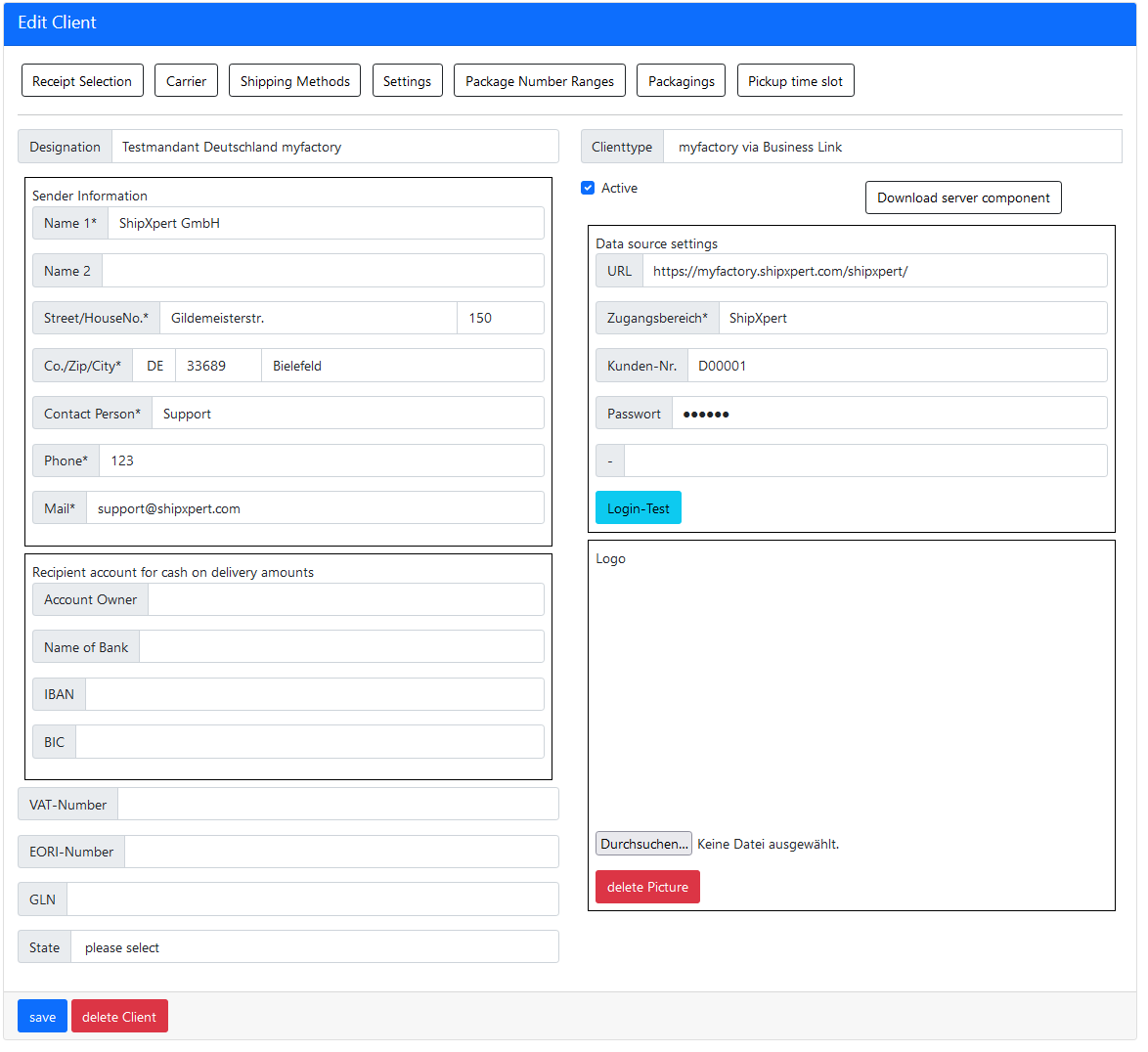Designation
The ShipXpert-internal designation for the new client is defined here.
Sender information
The data on the sender of the new client is entered in this area.
Notice:
All fields (except for name 2) must be filled out.
A department can also be named as a contact person, e.g. „Shipping“ or „Logistics“.
Recipient account for cash on delivery amounts
If customers are to be given the opportunity to pay for the shipments by cash on delivery, the relevant account details must be entered here.
If cash on delivery is not used, this area does not have to be filled out.
Notice:
Cash on delivery requires approval from the respective transport service provider.
Tax identification number – EORI number – GLN
Your tax ID number, EORI number and the GLN (only necessary for forwarding companies) can be stored here.
State (Customs)
Some transport service providers require a federal state for customs clearance, which can be specified here.
Client type
The ERP system to be connected is selected here.
Data source settings
The database connection to the selected ERP system is entered here.
Logo
A logo for the client can be stored here. An image file can be selected by clicking on „Browse…“.