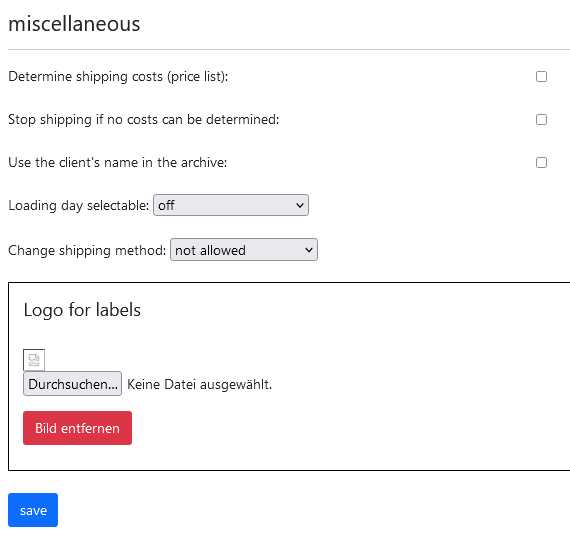
Determine shipping costs
This setting option only has an effect if you have stored a price list or your transport service provider supports a price query via web service. Check this box to display the shipping costs in addition to the total weight in the shipping dialog.
Stop shipping if no costs can be determined
If you tick this box, the shipment will only be carried out if the costs could be determined. Depending on the transport service provider, it may be necessary for you to maintain your own price lists.
Use the client’s name in the archive
This setting option is only interesting for customers who use several clients. By default, we use the designation from the „Name 1“ field from the client master as the heading in the archive. Check this box so that from now on the „Description“ is used instead.
Loading day selectable
Change shipping method
Here you have the option of specifying how a linked shipping method can be adjusted later. This setting is set to “not allowed” by default. Select „Change service type“ so that the shipping service can be adjusted at any time in the shipping dialog. If you select „Change carrier“, you can now also change the shipping company in addition to the service type in the shipping dialog. To do this, simply double-click on the logo of the current shipping company and the selection dialog will appear.
Logo for labels
Here you can store a black and white logo specifically for printing on your labels.
Since the label printers usually cannot make colored printouts, colored logos would look very unattractive. The SW logo is used for self-transport and shipping with forwarding agents instead of the forwarding agent logo (only if supported).